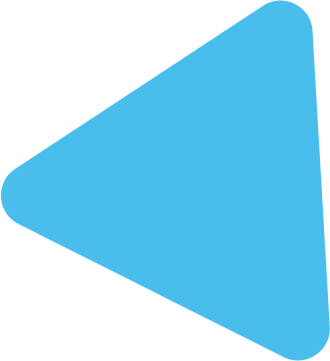Securing your WordPress website is essential to protect your site from various online threats, including hacking, malware attacks, and data theft. Here are some essential steps you can take to secure your WordPress website:
- Keep WordPress and plugins updated: Make sure you always use the latest version of WordPress and its plugins. Outdated software can be vulnerable to security threats.
- Use a secure hosting provider: Choose a reliable hosting provider that offers security features like SSL encryption, regular backups, and security scanning.
- Use strong login credentials: Use strong and unique passwords and avoid using default usernames like “admin.”
- Limit login attempts: Limit the number of login attempts to your website to prevent brute-force attacks.
- Install security plugins: Install security plugins like Wordfence or Sucuri Security to enhance your website’s security.
- Disable file editing: Disable file editing in your WordPress dashboard to prevent hackers from modifying your site’s code.
- Use a content delivery network (CDN): Use a CDN to improve your website’s speed and security.
- Install SSL certificate: Install an SSL certificate to encrypt your website’s data and protect sensitive information like passwords and credit card details.
- Backup your website regularly: Regularly backup your website to ensure you have a copy of your data in case of a security breach.
- Change default logon page: change the default wp-login page to something more personal to mitigate against brute force.
By following these steps, you can significantly improve the security of your WordPress website and protect it from online threats.